Thank you so much for your partnership in ministry!
STEP 1
Cancel your recurring gift in our old system

Login to our old online giving system by CLICKING HERE.

Once you are logged in… Click “Giving” in the gray navigation bar at the top of the page, and then click “My Repeating Payments” in the blue navigation box on the right side of the page.
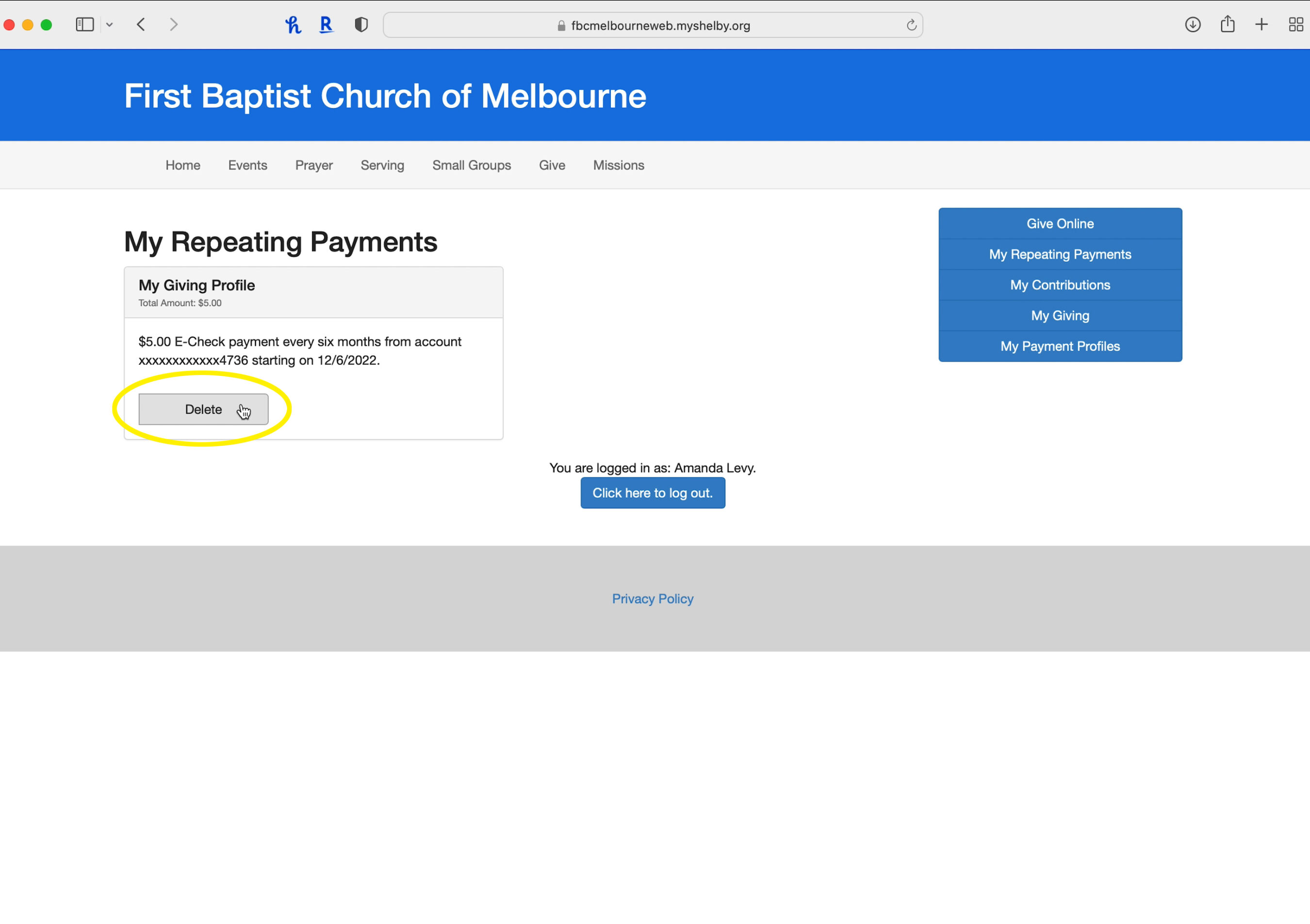
Click the “Delete” button for any recurring payments you have set up.
STEP 2
Set up your online giving in our new system
When you click on the button above you will be walked through the steps on how to login to “Church Center” and set up your online giving.
If you would like assistance moving your recurring gift to our new platform, please call the front office at 321.723.0561 OR register for one of our “online giving help with Cathy” time slots at the bottom of this page.
